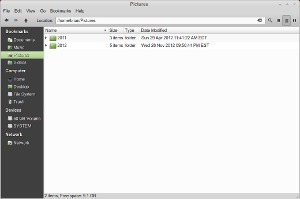Just in time for the holidays, Clem and the gang from Linux Mint start sprinkling Cinnamon, well, everywhere.
Anybody who’s talked with me about running Linux on the desktop within the past year has almost certainly gotten an earful about Cinnamon. If you haven’t heard of it, here’s the basic description: clean, beautiful, fast, and traditional desktop environment.
I know, I know. That “T” word – and it’s the one that’s unfashionable for desktop UIs these days, too.
Not “T”ablet, not “T”ouch. “T”raditional.
As in, you know exactly what that launcher in the lower left does, the icons make sense; applications each have their own button in the window list; menus are attached to their windows; and you can even launch apps from the menu without ever letting go of your keyboard. That kind of traditional.
I’ve been a full-time Linux desktop user since 2003, and have given every modern environment out there an honest try. Cinnamon is – hands down – my favorite.
The thing is, I use it on a day-in, day-out basis at work. My laptop runs Linux, so I want something that is fast, intuitive, reasonably stable, and that gets the heck out of the way.
My desktop is like my Galaxy S3 or the IVI system in my wife’s car – I’m thrilled that it runs Linux, but most of the time I don’t want to be reminded of the technology, and least of all when I just need to finish a financial report, make a phone call, or find the airport. It just needs to work without being a distraction, and Cinnamon has performed like a champ in this regard.
The developers behind Linux Mint have historically done a great job in striking a comfortable balance between beauty and usability, but it’s also worth calling out the team’s ability to execute. While its roots go back to a number of Mint-specific GNOME Shell extensions, Cinnamon itself is quite stable despite being not quite one year old.
They’ve largely accomplished this by reusing components from upstream projects, and tweaking, repackaging, or forking as necessary. For example, Cinnamon uses many GNOME 3 components, but not necessarily the ones exposed to the user, so the end user experience is totally different. In some cases it adds new functionality (the desktop look and feel, for example), in other cases they retain features that have been deprecated upstream (as with Nemo).
Development has been really rapid, so until recently your best bet for running the latest Cinnamon release was Linux Mint or LMDE. (I happen to prefer Debian distros, so Mint has worked well for me.) But it’s steadily making its way into the repos of other distros like Fedora and OpenSUSE, and there’s a Cinnamon PPA for Ubuntu.
It’s great to see Cinnamon gaining traction above and beyond the fast growth of Linux Mint. Clem Lefebvre (founder and maintainer of both Linux Mint and Cinnamon, and release manager for MATE) and the rest of the team have really done a solid job.
If you get some spare time over the holidays, give it a try. Your mileage may vary of course, and I’ve found the occasional rough edge, but it’s certainly worked well for me.
- Dent Introduces Industry’s First End-to-End Networking Stack Designed for the Modern Distributed Enterprise Edge and Powered by Linux - 2020-12-17
- Open Mainframe Project Welcomes New Project Tessia, HCL Technologies and Red Hat to its Ecosystem - 2020-12-17
- New Open Source Contributor Report from Linux Foundation and Harvard Identifies Motivations and Opportunities for Improving Software Security - 2020-12-08